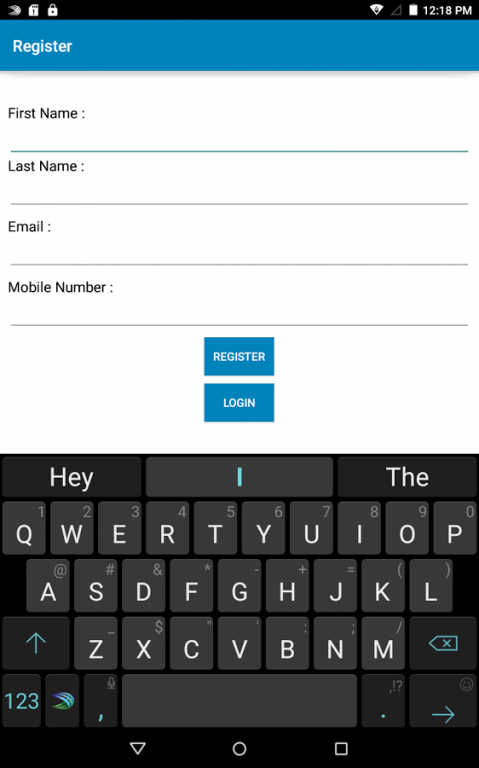Appli Granthali 1.0.1
Free Version
Publisher Description
This is a free ePub reader, specially designed for the distribution of Marathi books and other content in Marathi. This version is a beta version; the full version (which will also be free) will be released on 29th Feb, 2016. This app is developed by Granthali, a Mumbai-based publishing house established in 1975 with 800+ books published till date. To know more about Granthali, please visit their website: http://www.granthali.com.
In the full version, you will get the following:
Free books: There will always be some books that you can download and read for free, and this list will grow with time. You will also be able to download and read two of the latest books published by Granthali absolutely free! However, please note that:
These books will be automatically deleted at the end of the month.
You can download two new books at the beginning of the next month.
If you want to keep the books, you will have to pay for them.
Paid books: You will have plenty of choice if you want to buy books. We plan to add hundreds of books to the store, published by Granthali as well as other renowned Marathi book publishers.
Magazines: You will be able to read magazines. Granthali’s very own Shabda Ruchee magazine will be available, and so will magazines by other publishers. Some of these could be free, while some could be paid; that decision is for the respective magazine publishers to take. However, we will do our very best to ensure that you get them at attractive prices.
Besides books and magazines, many other types of content will also be freely available through the app:
Book reviews (These will be reviews of the latest books published, by Granthali as well as other publishers).
Book publication news.
News about social-cultural events.
Articles about organizations and people doing valuable and commendable work for the society, which is something that Granthli has always done.
Articles on various other topics.
Reviews and promos of Marathi dramas.
Reviews and promos of Marathi movies.
So the basic intention is to keep readers informed about all aspects about Marathi culture.
The ePub reader has the following features:
1. Displays Marathi content properly since it is specifically designed for that purpose.
2. Adjusts the content as per the device screen size.
3. Allows images as well as audio/video content to be embedded in the books
4. Allows the font size to be increased/decreased
5. Allows the book to be displayed in day & night mode
6. Supports page turning by swiping (from left to right or vice versa), tapping (in the middle right or middle left parts of the screen), pushing the volume button. (During audio play, the volume key only controls volume.
7. Supports toolbar by tapping the center of the screen.
8. Allows books to be downloaded from the cloud when connected to the internet
9. Encrypts the books while storing on the device and decrypts them on-the-fly while reading.
10. Allows books downloaded into the device to be sorted by title or author.
Many more features will be added to the app in the future.
About Appli Granthali
Appli Granthali is a free app for Android published in the Reference Tools list of apps, part of Education.
The company that develops Appli Granthali is Granthali. The latest version released by its developer is 1.0.1.
To install Appli Granthali on your Android device, just click the green Continue To App button above to start the installation process. The app is listed on our website since 2016-01-15 and was downloaded 28 times. We have already checked if the download link is safe, however for your own protection we recommend that you scan the downloaded app with your antivirus. Your antivirus may detect the Appli Granthali as malware as malware if the download link to com.spotonsoft.epubmarathi is broken.
How to install Appli Granthali on your Android device:
- Click on the Continue To App button on our website. This will redirect you to Google Play.
- Once the Appli Granthali is shown in the Google Play listing of your Android device, you can start its download and installation. Tap on the Install button located below the search bar and to the right of the app icon.
- A pop-up window with the permissions required by Appli Granthali will be shown. Click on Accept to continue the process.
- Appli Granthali will be downloaded onto your device, displaying a progress. Once the download completes, the installation will start and you'll get a notification after the installation is finished.